Bippy, a toolkit to hack into react internals.
I found an import from “bippy” in react-scan source code. I wanted to find out what this is about. In this article, you will understand the below concepts
What is react-scan?
What is Bippy?
How did I find this package?
What is react-scan?
react-scan helps you scan for React performance issues and eliminate slow renders in your app.
Installation
You can run the below command to install react-scan
npm i react-scan
Read more about installation.
Usage
react-scan provides usage documentation.
Read more about usage.
What is Bippy?
I copied the below description from Bippy’s readme.
bippy is a toolkit to hack into react internals
by default, you cannot access react internals. bippy bypasses this by “pretending” to be react devtools, giving you access to the fiber tree and other internals.
works outside of react — no react code modification needed
utility functions that work across modern react (v17–19)
no prior react source code knowledge required
import { onCommitFiberRoot, traverseFiber } from 'bippy';
onCommitFiberRoot((root) => {
traverseFiber(root.current, (fiber) => {
// prints every fiber in the current React tree
console.log('fiber:', fiber);
});
});
[!WARNING] ⚠️⚠️⚠️ this project may break production apps and cause unexpected behavior ⚠️⚠️⚠️
this project uses react internals, which can change at any time. it is not recommended to depend on internals unless you really, really have to. by proceeding, you acknowledge the risk of breaking your own code or apps that use your code.
bippy allows you to access and use react fibers outside of react components.
a react fiber is a “unit of execution.” this means react will do something based on the data in a fiber. each fiber either represents a composite (function/class component) or a host (dom element)
fibers are useful because they contain information about the react app (component props, state, contexts, etc.). a simplified version of a fiber looks roughly like this:
interface Fiber {
// component type (function/class)
type: any;
child: Fiber | null;
sibling: Fiber | null;
// stateNode is the host fiber (e.g. DOM element)
stateNode: Node | null;
// parent fiber
return: Fiber | null;
// the previous or current version of the fiber
alternate: Fiber | null;
// saved props input
memoizedProps: any;
// state (useState, useReducer, useSES, etc.)
memoizedState: any;
// contexts (useContext)
dependencies: Dependencies | null;
// effects (useEffect, useLayoutEffect, etc.)
updateQueue: any;
}
Now that we understand the basics, let me tell you how I ended up finding this bippy package.
How did I find Bippy?
react-scan has the below packages folder.
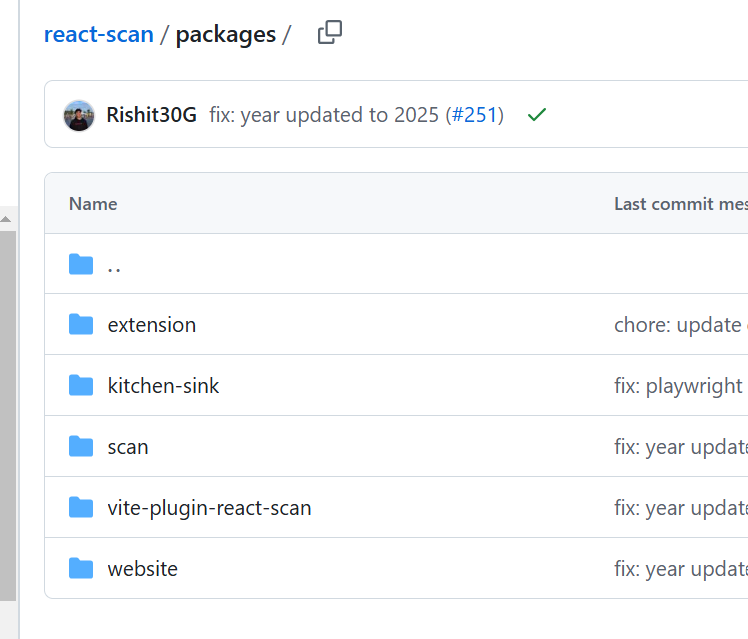
scan/src/index.ts
scan is where I should be looking to understand react-scan internal source code. This below code is picked from packages/scan/src/index.ts.
import { init } from './install-hook'; // Initialize RDT hook
init();
export * from './core/index';
init is imported from another file, install-hook.ts
install-hook.ts
import { installRDTHook } from 'bippy';
// Initialize React DevTools hook
const init = () => {
installRDTHook();
};
init();
export { init };
The above code is picked from install-hook.ts. Now init calls another function installRDTHook() that is imported from ‘bippy’. This is where I have found bippy and wanted to find out more about this package.
Bippy is written by the same author, Aiden Bai, who also wrote react-scan.
installRDTHook
There is no mention of installRDT in the react-scan documentation
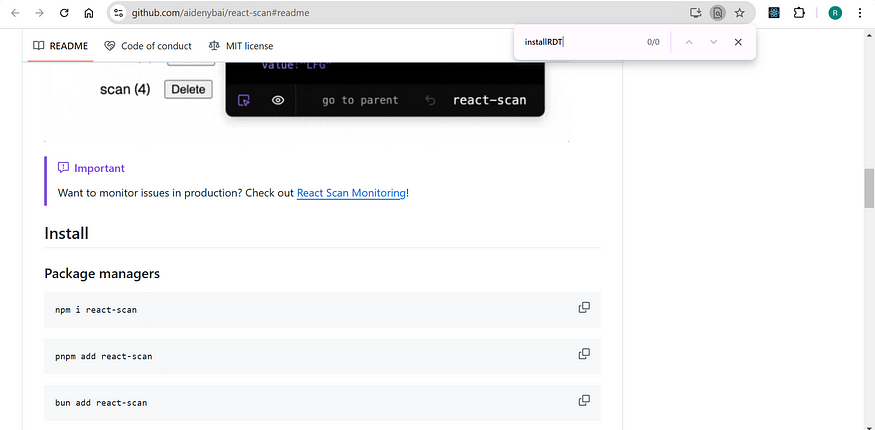
And yet it is found to be used in install-hook.ts as shown below
import { installRDTHook } from 'bippy';
// Initialize React DevTools hook
const init = () => {
installRDTHook();
};
init();
export { init };
About me:
Hey, my name is Ramu Narasinga. I study large open-source projects and create content about their codebase architecture and best practices, sharing it through articles, videos.
I am open to work on interesting projects. Send me an email at ramu.narasinga@gmail.com
My Github — https://github.com/ramu-narasinga
My website — https://ramunarasinga.com
My Youtube channel — https://www.youtube.com/@thinkthroo
Learning platform — https://thinkthroo.com
Codebase Architecture — https://app.thinkthroo.com/architecture
Best practices — https://app.thinkthroo.com/best-practices
Production-grade projects — https://app.thinkthroo.com/production-grade-projects