renovate.json file in Lobechat source code explained
In this article, let’s review the renovate.json file in Lobechat. The following concepts are discussed:
What is renovate.json file?
renovate.json configuration in Lobechat
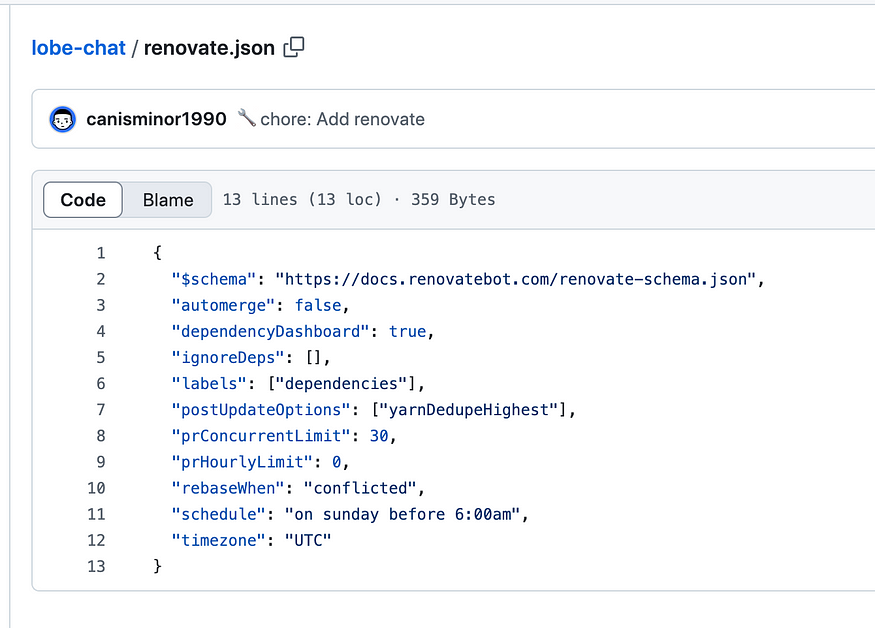
What is renovate.json file?
Renovate is an automated dependency update tool. It helps to update dependencies in your code without needing to do it manually. When Renovate runs on your repo, it looks for references to dependencies (both public and private) and, if there are newer versions available, Renovate
can create pull requests to update your versions automatically.
Read more about Renovate and its documentation.
You will also find a lot of usecase in the getting started docs.
This documentation is massive, let’s use the Lobechat’s renovate configuration as a reference and compare it against the documentation, but before that let’s understand how to install renovate in a project.
Usage
Based on this installing and onboarding documentation, you would first need to install the Renovate App and this creates a PR to your main branch from a branch named renovate/configure.
I tried to find such a branch name in Lobechat and Unbuild, but could not find it. I have added this tool into my best-practices, collection and will prepare a course where I will discuss this tool in great detail by configuring it a demo project because this setup is not straightforward and documentation itself tells you take your time to read the documentation and make sure you understand renovate enough before you can start using this tool.
As part of installation, there is a configuration location section in the documentation and this explains that as part of configure renovate PR, this PR includes renovate.json file in the root directory with some default settings.
If you don’t want a renovate.json file in your repository you can use one of the following files instead:
renovate.json5
.github/renovate.json
.github/renovate.json5
.gitlab/renovate.json
.gitlab/renovate.json5
.renovaterc
.renovaterc.json
.renovaterc.json5
Now that we understand how renovate.json file is created and what it is about, let’s review the renovate.json in Lobechat and then the renovate.json in unbuild.
renovate.json in Lobechat
You will find the below code in Lobechat’s renovate.json
{
"$schema": "https://docs.renovatebot.com/renovate-schema.json",
"automerge": false,
"dependencyDashboard": true,
"ignoreDeps": [],
"labels": ["dependencies"],
"postUpdateOptions": ["yarnDedupeHighest"],
"prConcurrentLimit": 30,
"prHourlyLimit": 0,
"rebaseWhen": "conflicted",
"schedule": "on sunday before 6:00am",
"timezone": "UTC"
}
Now let’s compare these options against the configuration documentation.
$schema
When the renovate.json is created as part of Configure Renovate PR, it only contains $schema. Read more about this in onboarding config.
automerge
Whether to automerge branches/PRs automatically, without human intervention. Lobechat set this to false, which means there
will be human intervention to merge PR created by renovate.
Read more about automerge configuration.
dependencyDashboard
Whether to create a “Dependency Dashboard” issue in the repository. Lobechat has this set to true.
Check this Dependency Dashboard issue in Lobechat, it contains list
of PRs based on their status such as:
Awaiting Schedule
Edited/Blocked
Open
Ignored or Blocked
Detected dependencies
Read more about dependencyDashboard configuration.
ignoreDeps
Dependencies to ignore. Lobechat has this set to empty array.
Read more about ignoreDeps configuration
labels
Labels to set in Pull Request. Lobechat has this set to “dependencies”.
Read more about labels configuration.
postUpdateOptions
Enable post-update options to be run after package/artifact updating. Lobechat has this set to [“yarnDedupeHighest”],. Not really sure what it means though. I found what it means in the docs and I quoted it below
yarnDedupeHighest — Run yarn-deduplicate — strategy highest (yarn dedupe — strategy highest for Yarn >=2.2.0) after yarn.lock updates.
But Lobechat uses pnpm as their package manager, still not sure why this option does.
Read more about postUpdateOptions configuration.
prConcurrentLimit
This setting — if enabled — limits Renovate to a maximum of x concurrent PRs open at any time. This limit is enforced on a per-repository basis. Lobechat has this set to 30. This means there cannot be more than 30 PRs from renovate open in this Lobechat repository.
Read more about prConcurrentLimit configuration
prHourlyLimit
Rate limit PRs to maximum x created per hour. 0 means no limit. Lobechat has this set to 0, which means there is no limit to the number of PRs created per hour. Docs suggests that it can be overwhelming on your CI and the tests run, pretty bold move from Lobechat authors.
Read more about prHourlyLimit configuration.
rebaseWhen
Controls when Renovate rebases an existing branch. Lobechat has this set to conflicted.
Read more about rebaseWhen configuration. Also read about what a git rebase means.
schedule
Limit branch creation to these times of day or week. Lobechat has this set to on sunday before 6:00am and I double checked this by searching for renovate in open PRs.
Turns out, Lobechat has the renovate PRs created only on sunday between 12am — 6am. Interesting. So you would begin your week with some PRs to be merged, that is if you don’t work on Sundays. (*wink*)
Read more about schedule configuration.
timezone
Must conform to IANA Time Zone format. This can only be used when you have schedule set and that you want Renovate to evaluate the schedule in your timezone.
Lobechat has timezone set to UTC.
Read more about timezone configuration.
About me:
Hey, my name is Ramu Narasinga. I study large open-source projects and create content about their codebase architecture and best practices, sharing it through articles, videos.
I am open to work on interesting projects. Send me an email at ramu.narasinga@gmail.com
My Github — https://github.com/ramu-narasinga
My website — https://ramunarasinga.com
My Youtube channel — https://www.youtube.com/@thinkthroo
Learning platform — https://thinkthroo.com
Codebase Architecture — https://app.thinkthroo.com/architecture
Best practices — https://app.thinkthroo.com/best-practices
Production-grade projects — https://app.thinkthroo.com/production-grade-projects